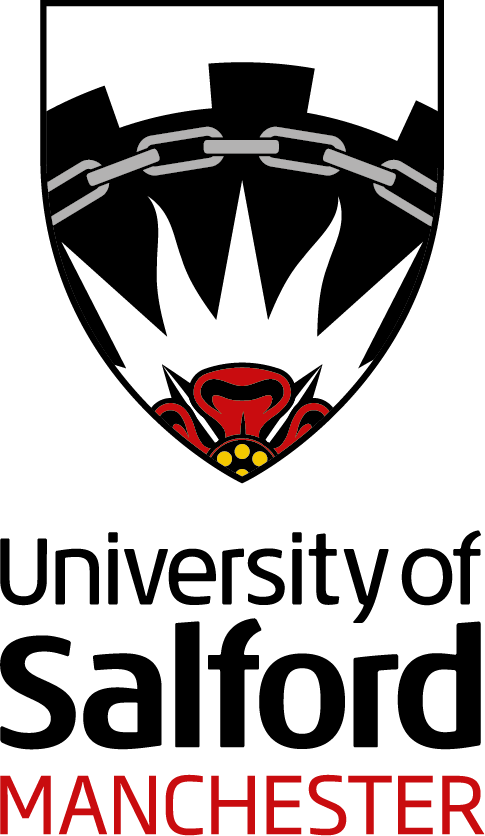Salford 2011
Similar Live Example: https://twentyelevendemo.wordpress.com/
Based on: TwentyEleven by WordPress
Key Points
Responsive: Yes
Has Analytics? Yes
Has University Logo? Yes
Logo Position: Top Centre
Customizer Settings
- Salford University Options
- Disable Google Analytics Tracking
- Colours
- Colour Scheme (Dark is not recommended)
- Header Text Colour
- Background Colour
- Link Colour
- Layout
- Pick one (radio) selector
- Content on Left
- Content on Right
- One Column, no Sidebar
- Pick one (radio) selector
- Header Image
- Image
- Suggested Images
- Background Image
- Image
Menu
Position: Below banner
Dropdown Levels: Infinite – Wouldn’t recommend more than 3
Contains Search: No (Search above banner)
Menu Locations
- Primary Menu
- Main Menu shown Horizontally
Widget Areas
- Main Sidebar
- Widget area on either the left or right of content (depending on customizer settings)
- Only shows when page has the page template ‘Sidebar Template’
- And shows on Archive/Category pages
- Widget area on either the left or right of content (depending on customizer settings)
- Showcase Sidebar
- Widget area shown below the page to the left of the content listing
- Only shows when page has the page template ‘Showcase Template’
- Widget area shown below the page to the left of the content listing
- Footer Area One
- Widget area shown at the footer of all pages
- Left aligned
- Widget area shown at the footer of all pages
- Footer Area Two
- Widget area shown at the footer of all pages
- Centre aligned
- Widget area shown at the footer of all pages
- Footer Area Three
- Widget area shown at the footer of all pages
- Right aligned
- Widget area shown at the footer of all pages